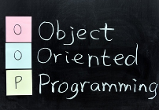This is an old revision of the document!
Table of Contents
Buttons, Check Boxes & Radio Buttons
Για την δημιουργία ενός button μπορείτε να χρησιμοποιήσετε μία κλάση από τις απογόνους της κλάσης javax.swing.AbstractButton, όπως οι JButton, JCheckBox ή JRadioButton. Άλλες υποκλάσεις της κλάσης AbstractButton είναι οι JMenuItem, JCheckBoxMenuItem και JRadioButtonMenuItem τις οποίες θα δούμε στη συνέχεια.
Οι κλάσεις ButtonGroup και JRadioButton
Τα radio buttons είναι ανάλογα με τα check boxes με την ιδιαιτερότητα ότι μόνο ένα button μπορεί να είναι επιλεγμένο κάθε φορά. Τα radio buttons οργανώνονται σε button groups. Από τα κουμπιά ενός button group μόνο ένα είναι επιλέξιμο.
Κάθε φορά που ο χρήστης επιλέγει ένα radio button τότε δημιουργείται ένα αντικείμενο τύπου java.awt.events.ActionEvent το οποίο λαμβάνεται από ένα αντικείμενο τύπου ActionListener που συνδέεται με το button. Παράλληλα, δημιουργούνται και δύο αντικείμενα τύπου java.awt.events.ItemEvent ένα αντικείμενο για το button που επιλέχθηκε και ένα αντικείμενο για το button που απο-επιλέχθηκε (εάν υπήρξε τέτοιο), τα οποία λαμβάνονται από ένα αντικείμενο του τύπου ItemListener. Συνήθως χρησιμοποιούμε ItemListeners όπως φαίνεται στο παρακάτω παράδειγμα από το site της Oracle.
- RadioButtonDemo.java
import java.awt.*; import java.awt.event.*; import javax.swing.*; /* * RadioButtonDemo.java requires these files: * images/Bird.gif * images/Cat.gif * images/Dog.gif * images/Rabbit.gif * images/Pig.gif */ public class RadioButtonDemo extends JPanel implements ActionListener { static String birdString = "Bird"; static String catString = "Cat"; static String dogString = "Dog"; static String rabbitString = "Rabbit"; static String pigString = "Pig"; JLabel picture; public RadioButtonDemo() { super(new BorderLayout()); //Create the radio buttons. JRadioButton birdButton = new JRadioButton(birdString); birdButton.setMnemonic(KeyEvent.VK_B); birdButton.setActionCommand(birdString); birdButton.setSelected(true); JRadioButton catButton = new JRadioButton(catString); catButton.setMnemonic(KeyEvent.VK_C); catButton.setActionCommand(catString); JRadioButton dogButton = new JRadioButton(dogString); dogButton.setMnemonic(KeyEvent.VK_D); dogButton.setActionCommand(dogString); JRadioButton rabbitButton = new JRadioButton(rabbitString); rabbitButton.setMnemonic(KeyEvent.VK_R); rabbitButton.setActionCommand(rabbitString); JRadioButton pigButton = new JRadioButton(pigString); pigButton.setMnemonic(KeyEvent.VK_P); pigButton.setActionCommand(pigString); //Group the radio buttons. ButtonGroup group = new ButtonGroup(); group.add(birdButton); group.add(catButton); group.add(dogButton); group.add(rabbitButton); group.add(pigButton); //Register a listener for the radio buttons. birdButton.addActionListener(this); catButton.addActionListener(this); dogButton.addActionListener(this); rabbitButton.addActionListener(this); pigButton.addActionListener(this); //Set up the picture label. picture = new JLabel(createImageIcon("images/" + birdString + ".gif")); //The preferred size is hard-coded to be the width of the //widest image and the height of the tallest image. //A real program would compute this. picture.setPreferredSize(new Dimension(177, 122)); //Put the radio buttons in a column in a panel. JPanel radioPanel = new JPanel(new GridLayout(0, 1)); radioPanel.add(birdButton); radioPanel.add(catButton); radioPanel.add(dogButton); radioPanel.add(rabbitButton); radioPanel.add(pigButton); add(radioPanel, BorderLayout.LINE_START); add(picture, BorderLayout.CENTER); setBorder(BorderFactory.createEmptyBorder(20,20,20,20)); } /** Listens to the radio buttons. */ public void actionPerformed(ActionEvent e) { picture.setIcon(createImageIcon("images/" + e.getActionCommand() + ".gif")); } /** Returns an ImageIcon, or null if the path was invalid. */ protected static ImageIcon createImageIcon(String path) { java.net.URL imgURL = RadioButtonDemo.class.getResource(path); if (imgURL != null) { return new ImageIcon(imgURL); } else { System.err.println("Couldn't find file: " + path); return null; } } /** * Create the GUI and show it. For thread safety, * this method should be invoked from the * event-dispatching thread. */ private static void createAndShowGUI() { //Create and set up the window. JFrame frame = new JFrame("RadioButtonDemo"); frame.setDefaultCloseOperation(JFrame.EXIT_ON_CLOSE); //Create and set up the content pane. JComponent newContentPane = new RadioButtonDemo(); newContentPane.setOpaque(true); //content panes must be opaque frame.setContentPane(newContentPane); //Display the window. frame.pack(); frame.setVisible(true); } public static void main(String[] args) { //Schedule a job for the event-dispatching thread: //creating and showing this application's GUI. javax.swing.SwingUtilities.invokeLater(new Runnable() { public void run() { createAndShowGUI(); } }); } }
Για το παραπάνω παράδειγμα θα χρειαστείτε τις εικόνες animals.zip