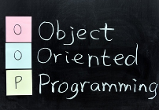cpp:stl:containers
Differences
This shows you the differences between two versions of the page.
| Both sides previous revisionPrevious revisionNext revision | Previous revisionNext revisionBoth sides next revision | ||
| cpp:stl:containers [2020/05/28 15:24] – [Εισαγωγή στοιχείου σε container] gthanos | cpp:stl:containers [2020/05/28 17:49] – [Αναζήτηση στοιχείου] gthanos | ||
|---|---|---|---|
| Line 1: | Line 1: | ||
| ====== Κοινές συναρτήσεις για όλους τους containers ====== | ====== Κοινές συναρτήσεις για όλους τους containers ====== | ||
| - | ==== Εισαγωγή στοιχείου | + | ==== Εισαγωγή στοιχείου ==== |
| Με εξαίρεση την κλάση [[array|std:: | Με εξαίρεση την κλάση [[array|std:: | ||
| Παραδείγματα: | Παραδείγματα: | ||
| + | === A. Ένθεση σε λίστα === | ||
| <code cpp student_list_insert.cpp> | <code cpp student_list_insert.cpp> | ||
| Line 35: | Line 36: | ||
| } | } | ||
| </ | </ | ||
| + | |||
| + | === Β. Ένθεση σε set === | ||
| <code cpp string_set_insert.cpp> | <code cpp string_set_insert.cpp> | ||
| Line 63: | Line 66: | ||
| </ | </ | ||
| + | ==== Διαγραφή στοιχείου ==== | ||
| + | |||
| + | Η διαγραφή στοιχείου είναι ανάλογη της εισαγωγής και γίνεται μέσω της συνάρτησης //erase//. H συνάρτηση επιστρέφει έναν // | ||
| + | |||
| + | === Διαγραφή από λίστα === | ||
| + | |||
| + | Το παρακάτω παράδειγμα είναι από τη σελίδα [[http:// | ||
| + | |||
| + | <code cpp list_erase.cpp> | ||
| + | #include < | ||
| + | #include < | ||
| + | |||
| + | int main () { | ||
| + | std:: | ||
| + | std:: | ||
| + | |||
| + | // insert values: | ||
| + | for (int i=1; i<10; ++i) mylist.push_back(i*10); | ||
| + | |||
| + | // 10 20 30 40 50 60 70 80 90 | ||
| + | it1 = it2 = mylist.begin(); | ||
| + | advance (it2, | ||
| + | ++it1; | ||
| + | |||
| + | it1 = mylist.erase (it1); | ||
| + | // ^ ^ | ||
| + | |||
| + | it2 = mylist.erase (it2); | ||
| + | // ^ ^ | ||
| + | // 10 30 40 50 60 80 90 | ||
| + | ++it1; | ||
| + | --it2; | ||
| + | |||
| + | it1=mylist.erase (it1, | ||
| + | // ^ | ||
| + | |||
| + | std::cout << " | ||
| + | for (it1=mylist.begin(); | ||
| + | std::cout << ' ' << *it1; | ||
| + | std::cout << ' | ||
| + | |||
| + | return 0; | ||
| + | </ | ||
| + | |||
| + | |||
| + | === Διαγραφή από set === | ||
| + | |||
| + | Το παρακάτω παράδειγμα είναι από τη σελίδα [[http:// | ||
| + | |||
| + | <code cpp set_erase.cpp> | ||
| + | // erasing from set | ||
| + | #include < | ||
| + | #include <set> | ||
| + | |||
| + | int main () | ||
| + | { | ||
| + | std:: | ||
| + | std:: | ||
| + | |||
| + | // insert some values: | ||
| + | for (int i=1; i<10; i++) myset.insert(i*10); | ||
| + | |||
| + | it = myset.begin(); | ||
| + | // ^ | ||
| + | ++it; // 10 20 30 40 50 60 70 80 90 | ||
| + | // | ||
| + | |||
| + | myset.erase (it); // 10 30 40 50 60 70 80 90 | ||
| + | |||
| + | myset.erase (40); // 10 30 50 60 70 80 90 | ||
| + | |||
| + | it = myset.find (60); // 10 30 50 60 70 80 90 | ||
| + | // ^ | ||
| + | myset.erase (it, myset.end()); | ||
| + | |||
| + | std::cout << "myset contains:"; | ||
| + | for (it=myset.begin(); | ||
| + | std::cout << ' ' << *it; | ||
| + | std::cout << ' | ||
| + | |||
| + | return 0; | ||
| + | } | ||
| + | </ | ||
| + | |||
| + | ==== Αναζήτηση στοιχείου ==== | ||
| + | |||
| + | Η αναζήτηση ενός στοιχείου είναι διαφορετικά εάν αναζητούμε σε //sequence container// ή σε άλλου τύπου // | ||
| + | |||
| + | === Αναζήτηση σε sequence container === | ||
| + | |||
| + | H αναζήτηση σε sequence container γίνεται μέσω της συνάρτησης [[http:// | ||
| + | |||
| + | <code cpp find_in_vector.cpp> | ||
| + | // find example | ||
| + | #include < | ||
| + | #include < | ||
| + | #include < | ||
| + | |||
| + | int main () { | ||
| + | // using std::find with array and pointer: | ||
| + | int myints[] = { 10, 40, 30, 30, 40, 50, 30, 60, 30 }; | ||
| + | int *p; | ||
| + | int search_int; | ||
| + | | ||
| + | std::cout << "Enter an integer to search for: "; | ||
| + | std::cin >> search_int; | ||
| + | |||
| + | p = std::find (myints, myints+9, search_int); | ||
| + | | ||
| + | if (p != myints+9) | ||
| + | std::cout << "First occurance of " << search_int << " in myints: " << *p << ' | ||
| + | else | ||
| + | std::cout << search_int << " not found in myints: " << ' | ||
| + | |||
| + | std:: | ||
| + | auto it = myvector.begin(); | ||
| + | bool found = false; | ||
| + | while(true) { | ||
| + | it = find (it , myvector.end(), | ||
| + | if (it != myvector.end()) { | ||
| + | std::cout << search_int << " found in myvector at pos: " << it - myvector.begin() << ' | ||
| + | it++; | ||
| + | found = true; | ||
| + | } else { | ||
| + | if(!found) | ||
| + | std::cout << search_int <<" | ||
| + | break; | ||
| + | } | ||
| + | } | ||
| + | |||
| + | return 0; | ||
| + | } | ||
| + | </ | ||
| + | |||
| + | === Αναζήτηση σε associative container και unordered associative container === | ||
| + | |||
| + | Επειδή η συνάρτηση //find// ψάχνει γραμμικά μέσα στο περιεχόμενο του container δεν είναι βέλτιστή για containers που περιγράφονται από δέντρα ή από πίνακα κατακερματισμού. Αυτοί οι // | ||
| + | |||
| + | === Αναζήτηση σε set === | ||
| + | |||
| + | <code cpp find_in_set.cpp> | ||
| + | #include < | ||
| + | #include <set> | ||
| + | |||
| + | int main () | ||
| + | { | ||
| + | std:: | ||
| + | std:: | ||
| + | |||
| + | // set some initial values: | ||
| + | for (int i=1; i<=5; i++) myset.insert(i*10); | ||
| + | |||
| + | it=myset.find(20); | ||
| + | myset.erase (it); | ||
| + | myset.erase (myset.find(40)); | ||
| + | |||
| + | std::cout << "myset contains:"; | ||
| + | for (it=myset.begin(); | ||
| + | std::cout << ' ' << *it; | ||
| + | std::cout << ' | ||
| + | |||
| + | return 0; | ||
| + | } | ||
| + | </ | ||
| + | |||
| + | |||
| + | === Αναζήτηση σε unordered set === | ||
| + | |||
| + | <code cpp find_in_unordered_set.cpp> | ||
| + | // unordered_set:: | ||
| + | #include < | ||
| + | #include < | ||
| + | #include < | ||
| + | |||
| + | template< | ||
| + | void print_set(std:: | ||
| + | std::cout << "myset contains:"; | ||
| + | for (auto it=myset.begin(); | ||
| + | std::cout << ' ' << *it; | ||
| + | std::cout << ' | ||
| + | } | ||
| + | |||
| + | int main () { | ||
| + | std:: | ||
| + | std:: | ||
| + | char* word[] = { " | ||
| + | |||
| + | // unordered_set some initial values: | ||
| + | for (int i=0; i<5; i++) | ||
| + | myset.emplace(word[i]); | ||
| + | | ||
| + | print_set(myset); | ||
| + | | ||
| + | it=myset.find(std:: | ||
| + | if(it != myset.end()) { | ||
| + | myset.erase (it); | ||
| + | std::cout << "' | ||
| + | } | ||
| + | else | ||
| + | std::cout << "' | ||
| + | | ||
| + | print_set(myset); | ||
| + | myset.erase (myset.find(std:: | ||
| + | std::cout << "' | ||
| + | print_set(myset); | ||
| + | |||
| + | return 0; | ||
| + | } | ||
| + | </ | ||
| + | |||
| + | <WRAP important 80% center round> | ||
| + | Όλες οι παραλλαγές της συνάρτησης find επιστρέφουν έναν // | ||
| + | </ | ||
| + | |||
cpp/stl/containers.txt · Last modified: 2022/05/26 16:49 by gthanos